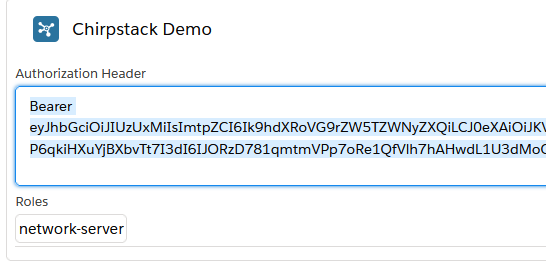...
- Configure a new Token or choose a existing Token in the Lobaro Platform → Integrations → REST
- Copy the whole Token
- Go to your Application in ChripStack. (or create one) and go to Integrations and choose HTTP:// ADD .
- Payload Marshaler: "JSON" and "Protocol Buffers" are supported
Header Name: "
Authorization"Header Value: "the whole token From Step1 including the Bearer Part"- Endpoint Url: https://backend.lobaro.com/api/chirpstack/event for the Central Platform. https://YOUR.ADDRESS.TLD/api/chirpstack/eventfor your own (self) hosted Instance.
- For older Chirpstack Versions (before 3) you have to set "Uplink data URL(s)" instead of "EndpointUrl(s) for events". You can insert the legacy and the new endpoint with the same result: (Same rules regarding private instances as before: https://YOUR.ADDRESS.TLD/api/chirpstack/event https://YOUR.ADDRESS.TLD/api/chirpstack/uplink)
- Legacy Uplink Url: https://backend.lobaro.com/api/chirpstack/uplink
- New Event Url: https://backend.lobaro.com/api/chirpstack/event
- Click "ADD INTEGRATION"
- Add the Devices Configured in Chirpstack to the same Lobaro Platform Organisation as the Integration.
- Configuration → Hardware →New Hardware
- DevEUI/DeviceName from ChirpStack as Adress. Name as you like. type According your Device, Org → Same as the Integration(!)
- Under Devices you should now see if the Device receives data for your device from chirpstack. (First have a look in Chripstack if Chipstack is receiving data it can forward.)
...