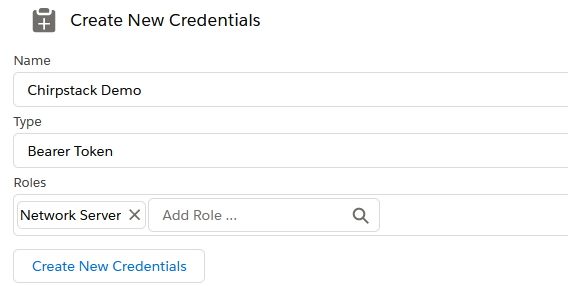...
Tokens can be generated on "Lobaro Platform → Integrations → REST" and need the role "network-server"
Access Tokens
All API calls must be authenticated with an access token. Access tokens can be managed on the REST Integration page.
Each token has a list of roles assigned to it.
Token roles:
- network-server: Allows to write device data. Required for LoRaWAN Network Server Integrations.
Add the Token into the HTTP request Header:
- Field:
Authorization - Value:
Bearer eyJhbGciOiJIU...
Copy the whole generated token:
...
- Go to your Application in ChripStack. (or create one) and go to Integrations and choose HTTP:// ADD .
- Payload Marshaler: "JSON" and "Protocol Buffers" are supported
Header Name: "
Authorization"Header Value: the whole token From "Create a Platform Token" (see above) including the "Bearer" part
- Endpoint URL: https://platform.lobaro.com/api/chirpstack/event for the Central Platform. https://YOUR.ADDRESS.TLD/api/chirpstack/eventfor your own (self) hosted Instance.
- For older Chirpstack Versions (before 3) you have to set "Uplink data URL(s)" instead of "EndpointUrl(s) for events".
- You can insert the legacy and the new endpoint with the same result: (Same rules regarding private instances as before: https://YOUR.ADDRESS.TLD/api/chirpstack/event https://YOUR.ADDRESS.TLD/api/chirpstack/uplink)
- Legacy Uplink UrlEndpointUrl (for all Chirpstack versions): https://platform.lobaro.com/api/chirpstack/uplinkeventNew Event Url
- Legacy Uplink Url (only Chirpstack before version 3): https://platform.lobaro.com/api/chirpstack/event/uplink
- For on-premise installations exchange https://platform.lobaro.com with your domain.
- Click "ADD INTEGRATION"
- Add the Devices Configured in Chirpstack to the same Lobaro Platform Organisation as the Integration.
- Configuration → Hardware →New Hardware
- DevEUI/DeviceName from ChirpStack as Adress. Name as you like. type According your Device, Org → Same as the Integration(!)
- Under Devices you should now see if the Device receives data for your device from chirpstack. (First have a look in Chripstack if Chipstack is receiving data it can forward.)
...