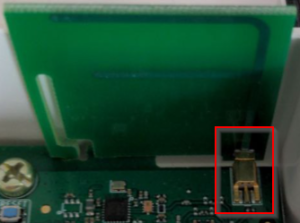...
| Question | How To | Restriction |
|---|
| Is the antenna connected? | - Visually check the Antenna connection.
- Make sure the connector is fixed soldered on the PCB.
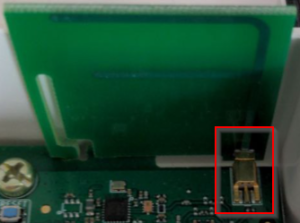
|
|
| Is the battery connected? | - Visually check the Battery connection
- If in doubt, reconnect the Battery

|
|
| Is the SIM-Card inserted? | - Visually check the SIM Card
- Check the orientation of the SIM Card

| Not for LoRaWAN operation |
Device not Working
The device is not connecting and no remote error analysis is possible.
Local access to the device is required.
| Indication | Meaning / Causes |
|---|
- Green LED Flashes every few seconds
| - Indicates a reboot Cycle
- SIM Card not connected?
- Hardware error?
- Local Configuration error (remote updates are validated!)
- Local Firmware Update error (remote updates are validated!)
- Battery low / brownout
|
- After Reset the Blue LED does flash for ~3 minutes
| - Mobile connection cannot be established
|
- No green LED light after Reset
| - Battery empty
- Hardware error
|
| Note |
|---|
| title | Further Error Analysis |
|---|
|
Log from device can indicate the cause |
Software Checklist
- Connect the Lobaro Configuration Adapter to the Hardware (see: USB Config Adapter)
- Install and connect via Lobaro Maintenance Tool
...