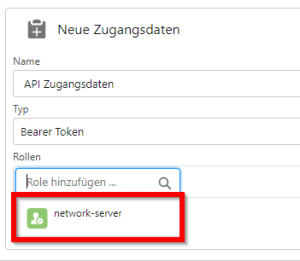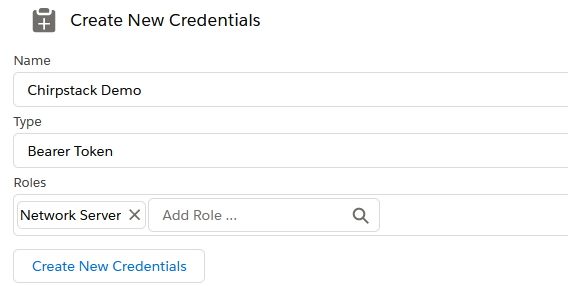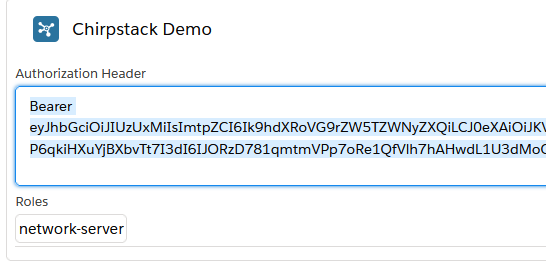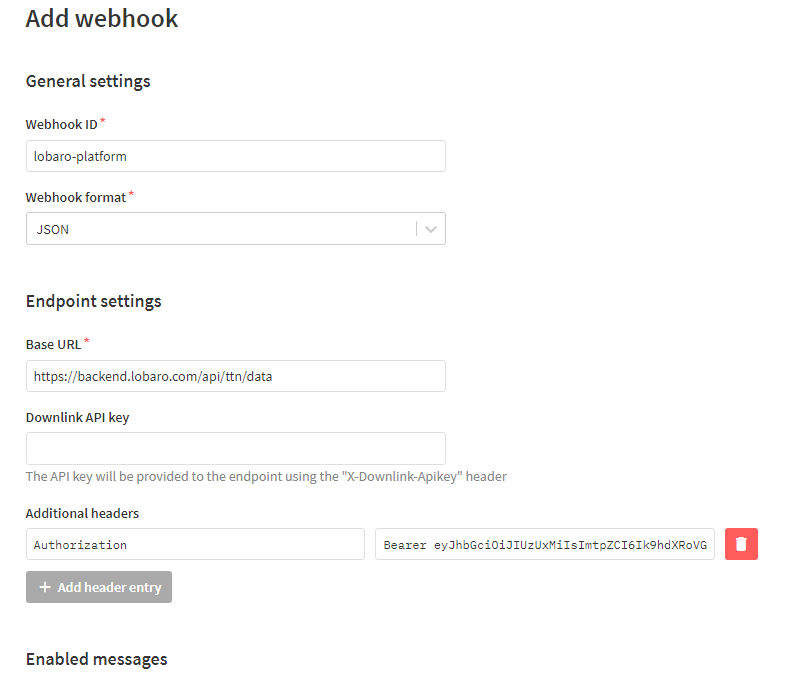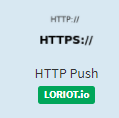We support integrations for various LoRaWAN Network Server.
Overview
Receive data from a LoRaWAN network server
- Create a Bearer Token or BasicAuth credentials in the Lobaro Platform with the role
network-serverto allow write access for device data. - Configure your network server to send data to the corresponding endpoint (see list below) using the token (e.g.
Bearer eyJhbGciOiJ...) or BasicAuth credentials in theAuthorizationheader field.
Please consult the documentation of your network server for further instructions.
Platform REST Endpoints for network server integrations:
- Chirpstack:
- https://backend.lobaro.com/api/chirpstack/event
- Old Chirpstack Versions only: https://backend.lobaro.com/api/chirpstack/uplink (deprecated:
/api/loraserver/uplink)
- Element-IoT: https://backend.lobaro.com/api/element-iot/data
- Actility: https://backend.lobaro.com/api/actility/data
- Everynet: https://backend.lobaro.com/api/everynet/data
- TTN: https://backend.lobaro.com/api/ttn/data (Platform Version > 1.0.6)
- Wanesy: https://backend.lobaro.com/api/wanesy (/dataUp & /dataDownEvent) (Platform Version > 1.7.0)
- Authenticate using Basic Auth, since Header length is limited to 255 characters in Wanesy!
- Loriot: https://backend.lobaro.com/api/loriot/data (Platform Version > 1.8.7)
We also support other network servers on request, e.g. Firefly, ... Just ask!
Create a Platform Token
Most integrations require a Bearer Token to authenticate requests between the LNS and the Lobaro Platform.
Tokens can be generated on "Lobaro Platform → Integrations → REST" and need the role "network-server"
Access Tokens
All API calls must be authenticated with an access token. Access tokens can be managed on the REST Integration page.
Each token has a list of roles assigned to it.
Token roles:
- network-server: Allows to write device data. Required for LoRaWAN Network Server Integrations.
Add the Token into the HTTP request Header:
- Field:
Authorization - Value:
Bearer eyJhbGciOiJIU...
Copy the whole generated token:
Integrate Chirpstack
- Go to your Application in ChripStack. (or create one) and go to Integrations and choose HTTP:// ADD .
- Payload Marshaler: "JSON" and "Protocol Buffers" are supported
Header Name: "
Authorization"Header Value: the whole token From "Create a Platform Token" (see above) including the "Bearer" part
- Endpoint URL: https://platform.lobaro.com/api/chirpstack/event for the Central Platform. https://YOUR.ADDRESS.TLD/api/chirpstack/eventfor your own (self) hosted Instance.
- For older Chirpstack Versions (before 3) you have to set "Uplink data URL(s)" instead of "EndpointUrl(s) for events".
- You can insert the legacy and the new endpoint with the same result: (Same rules regarding private instances as before: https://YOUR.ADDRESS.TLD/api/chirpstack/event https://YOUR.ADDRESS.TLD/api/chirpstack/uplink)
- EndpointUrl (for all Chirpstack versions): https://platform.lobaro.com/api/chirpstack/event
- Legacy Uplink Url (only Chirpstack before version 3): https://platform.lobaro.com/api/chirpstack/uplink
- For on-premise installations exchange https://platform.lobaro.com with your domain.
- Click "ADD INTEGRATION"
- Add the Devices Configured in Chirpstack to the same Lobaro Platform Organisation as the Integration.
- Configuration → Hardware →New Hardware
- DevEUI/DeviceName from ChirpStack as Adress. Name as you like. type According your Device, Org → Same as the Integration(!)
- Under Devices you should now see if the Device receives data for your device from chirpstack. (First have a look in Chripstack if Chipstack is receiving data it can forward.)
Integrate TTN V3
Create or open your application and add a cutsom Webhook integration:
Configure the Webhook:
- Webhook ID: custom string to identify the Webhook
- Webhook format: JSON
- Base URL: https://platform.lobaro.com/api/ttn/data
- Additional headers:
- Authorization
- Bearer eyJhbG... (from Lobaro Platform → Integrations → REST) with role "network-server" (see above)
- Enabled messages: Enable all types, no custom paths are needed.
Integrate Loriot
Since Platform Version >1.8.7
Get a Token with
- Go to you application in Loriot
- Select "Output" from the navigation
- Select "HTTP Push"
- Enter the Target URL and Authorization header value
- Target URL https://platform.lobaro.com/api/chirpstack/data (change the domain if you have a dedicated instance)
- Get the custom "Authorization" header value from the Lobaro Platform "Integrations → REST" Bearer Token with role "network-server"